The problem: lack of clarity
Let’s say you have a mailing list with a few thousand subscribers. You send a newsletter every week on Tuesdays at 2 pm. You want to keep your subscribers engaged with some news related to your service and some industry news and opinions from around the world.
You use Quora, Twitter, and LinkedIn feeds, medium.com blogs, and your secret source to discover new exciting information from your industry. How would you decide which of the findings to send in the newsletter? You probably don’t want to send randomly selected news, because it matters to you how many subscribers you will have and how many of them will click on your links and buy your products.
You will carefully select your stories by the following criteria:
- Is it relatable to your target user?
- Is the news source trustworthy?
- Are the events described actual?
- Is the story captivating?
- Does it create positive vibes?
One of the best ways to make a decision is to use the strategic prioritizer 1st things 1st.
The solution: using 1st things 1st
The workflow of the strategic prioritizer is pretty straightforward and consists of four steps:
- Defining criteria
- Listing out stories (or other things)
- Evaluating stories by each criterion
- Exploring priorities
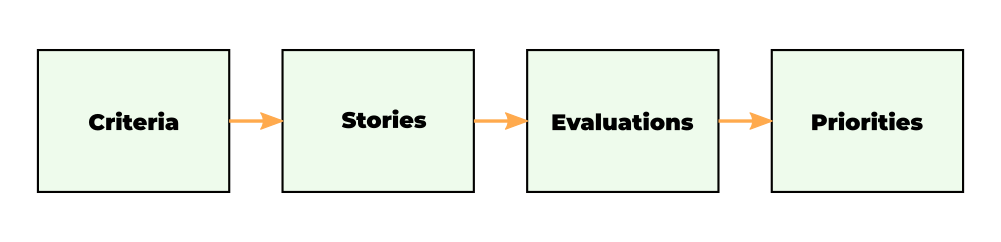
Let’s have a look at how to do that!
⚙️ Project setup
Log in to 1st things 1st and create a new project. From the prioritization project templates, choose “Blank”.
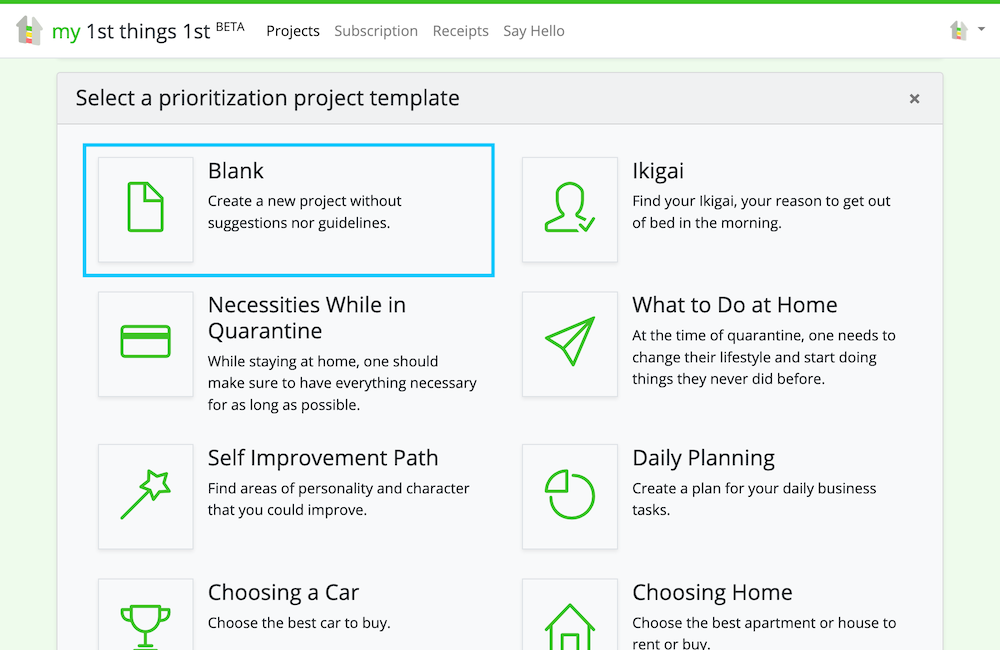
The project creation wizard will guide you through the essential questions:
1. Enter a project title and optionally a description. For example, you can call your project “Stories for the Newsletter”:
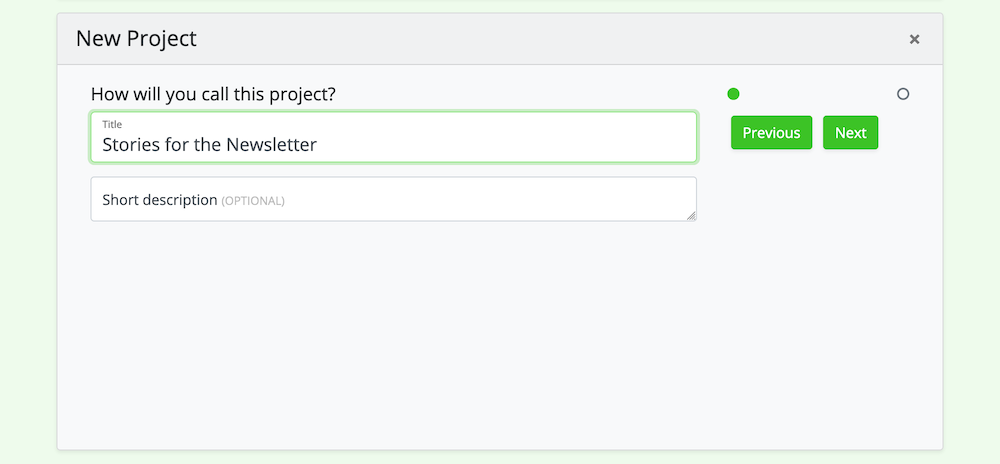
2. Decide how to name things. In this case, we will be evaluating Stories by Criteria.
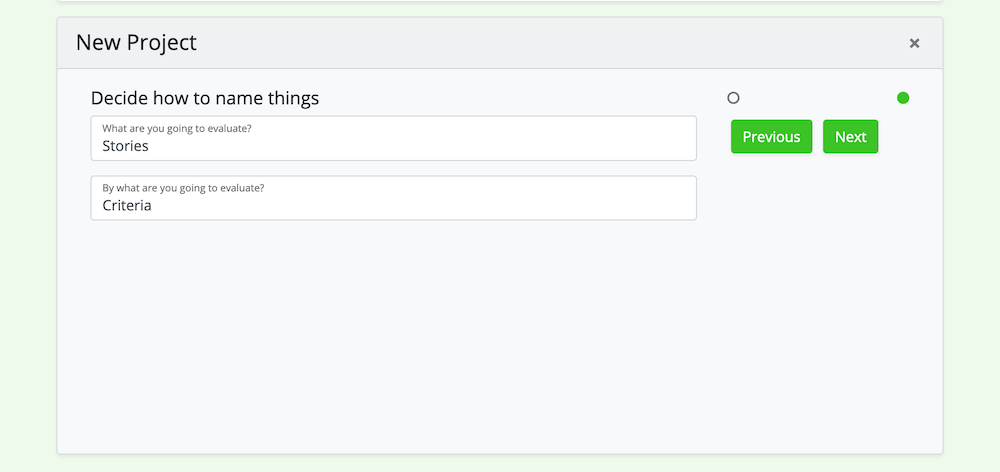
Now when you created the project, let’s explore the main steps of prioritization.
🧭 Step 1. Add criteria
The first step of prioritization is adding criteria. Choose Bulk add criteria and enter these criteria one per line:
Relatable
Trustworthy
Actual
Captivating
PositiveChoose the evaluation type From “definitely not” to “definitely” for them.
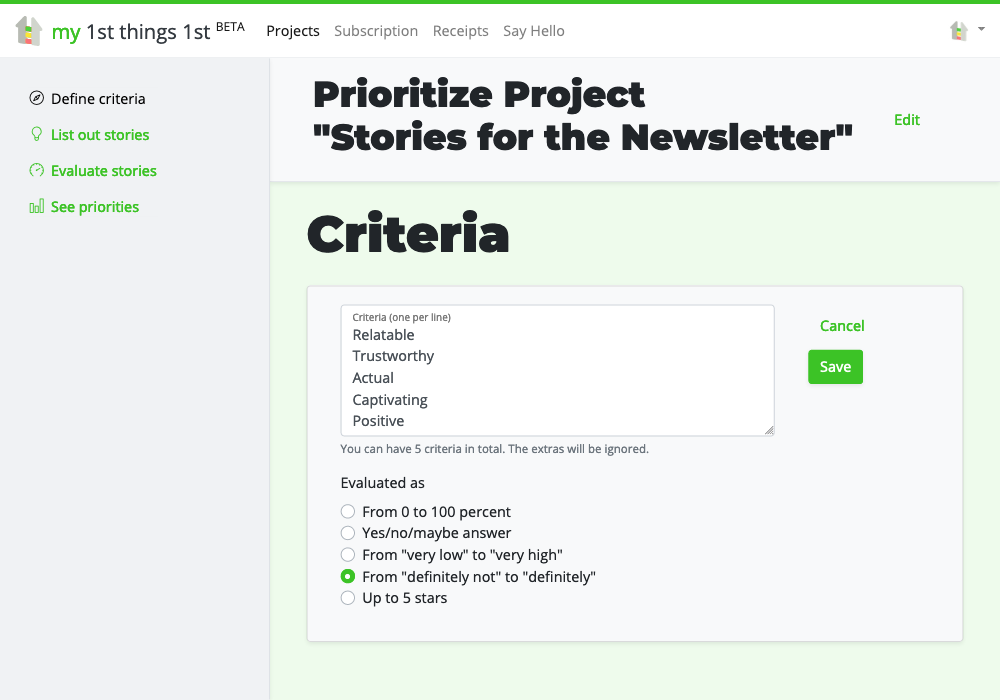
You will get five criteria created in your project. Now to set the importance of any of the criteria less than 100%, edit that criterion.
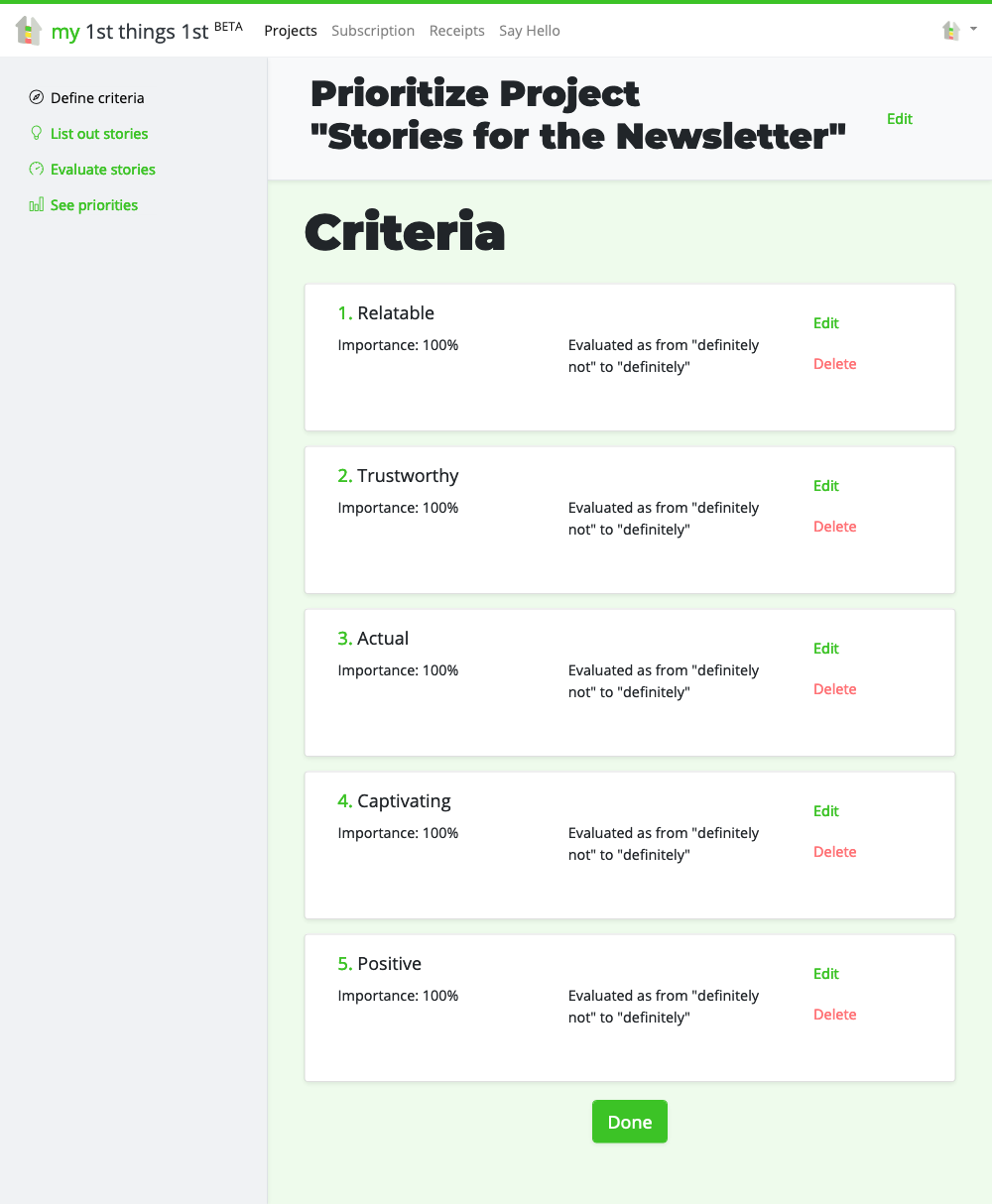
💡 Step 2. Add stories
In the next step, you will add stories to prioritize. For example, you want to sort three stories about Augmented Reality:
- Facebook teases a vision of remote work using augmented and virtual reality
- Copy and paste the real world with your phone using augmented reality
- This augmented reality eyepiece lets firefighters see through smoke
Choose Bulk add stories and enter the titles one per line:
Facebook teases a vision of remote work using augmented and virtual reality
Copy and paste the real world with your phone using augmented reality
This augmented reality eyepiece lets firefighters see through smoke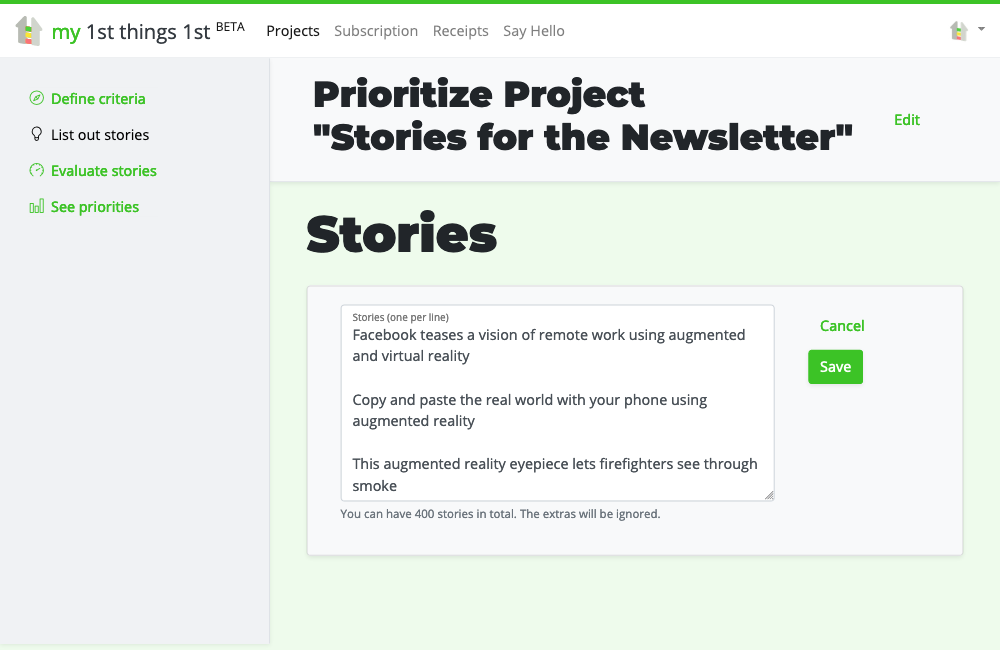
You will get the stories added to the project. There you can edit each of them and, for example, add the links in the descriptions:
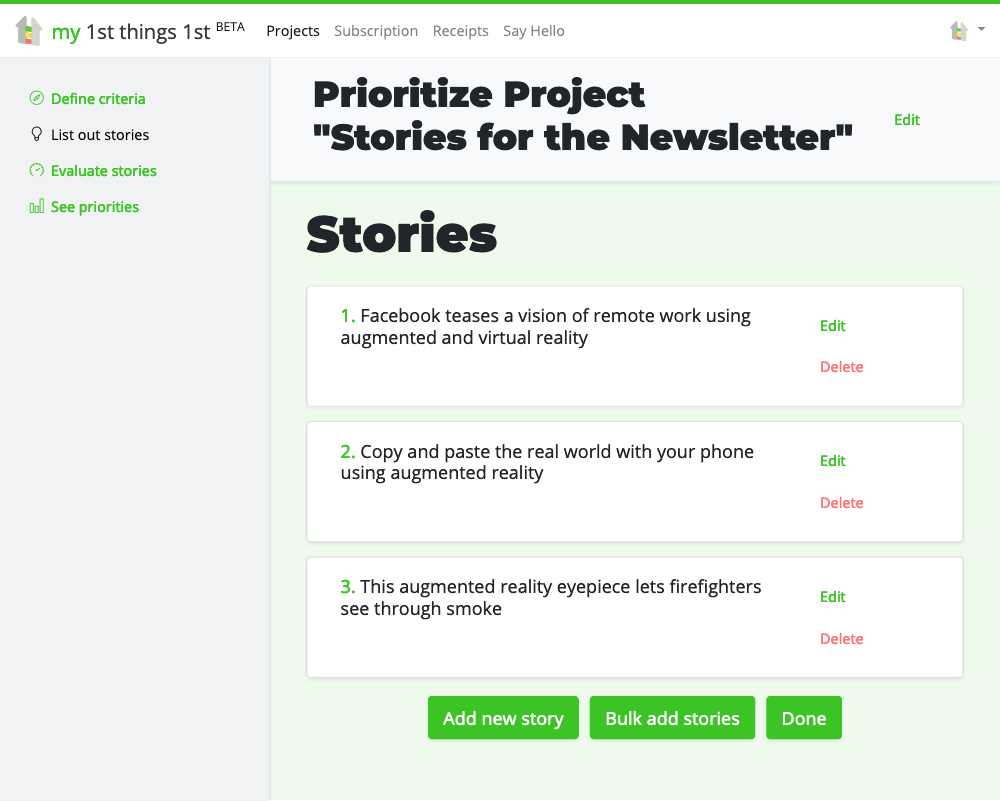
🎚 Step 3. Evaluate stories by criteria
Now evaluate all stories by all criteria. Go through the whole list and mark your choices. Be aware that the number of evaluations will be equal to criteria × stories.
Let’s say, the first two stories are probably relatable, because lots of people work from home and copy-paste, but the story about firefighters are possibly relatable because not so many people extinguish fires. The first two stories are definitely trustworthy, because verge.com has high Alexa site ranking, and the third story is probably trustworthy because the ranking is lower. The story about Facebook’s employees working from home is probably not very captivating, because the video is of poor quality, but the other two stories are pretty captivating.
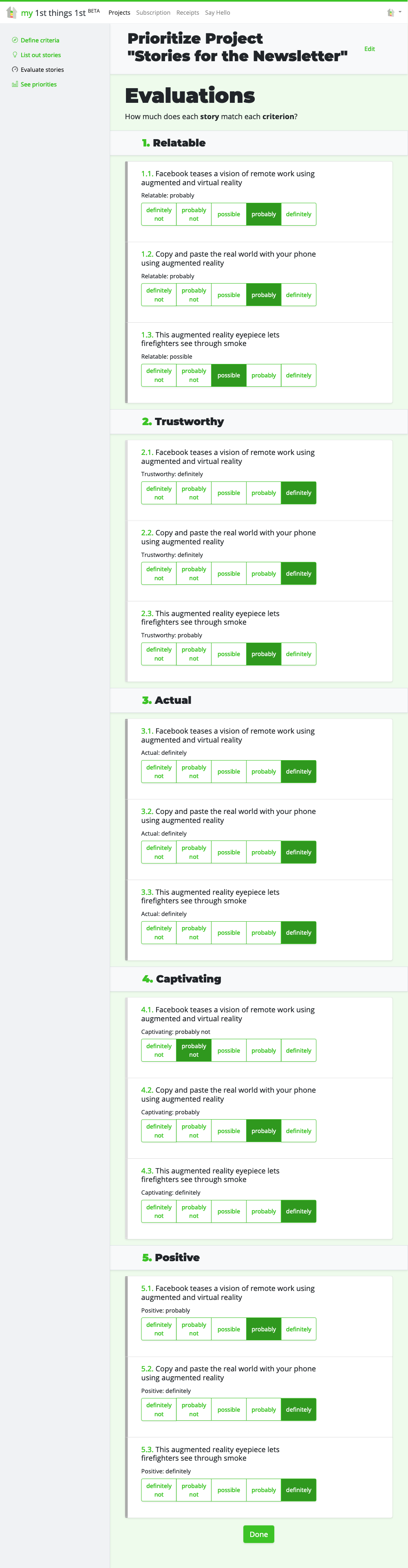
📊 Step 4. See priorities
The prioritizer shows calculated and sorted stories grouped into the ones:
- to choose for sure,
- to consider, and
- to skip.
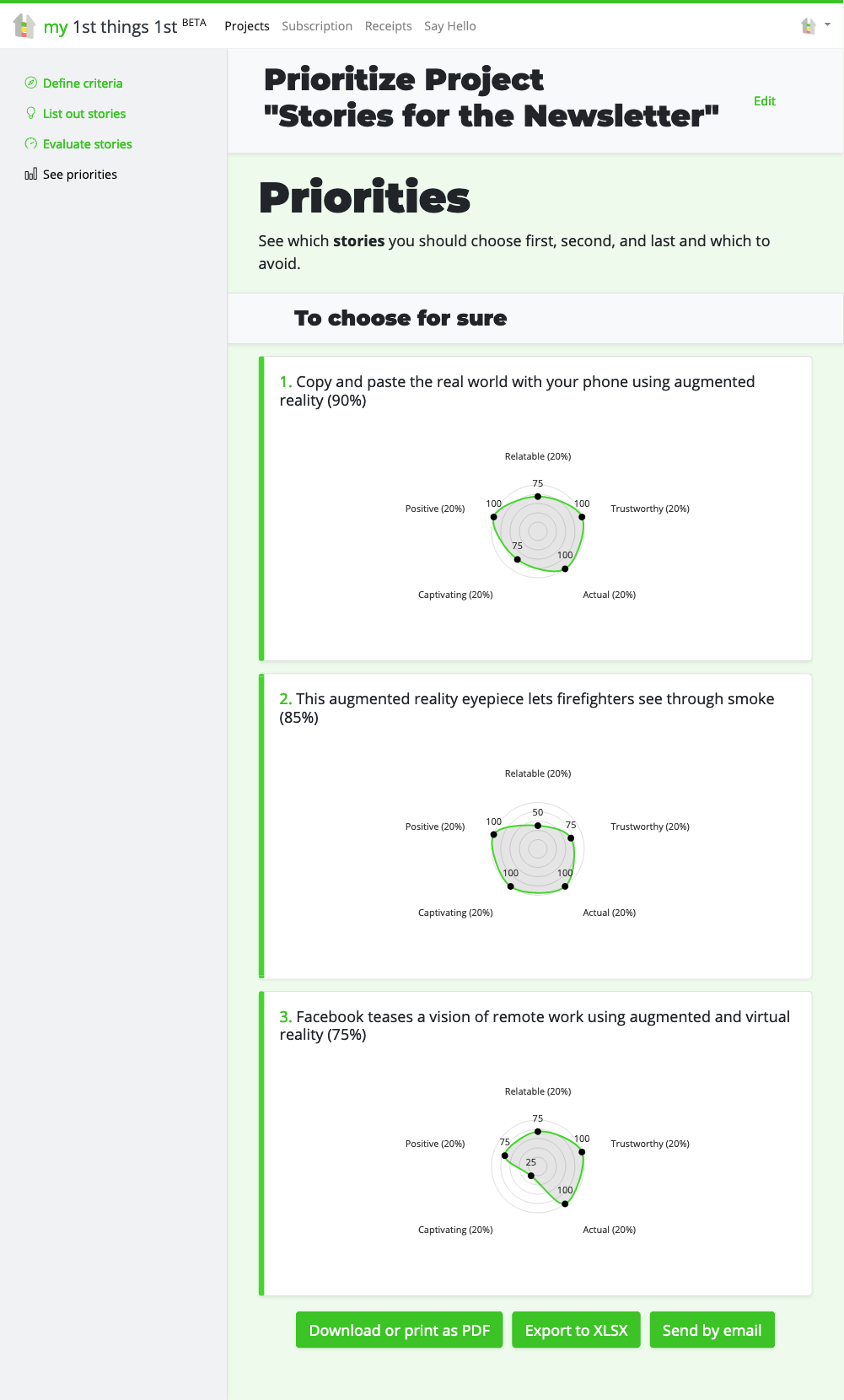
As a result, all of the chosen stories are pretty strong, but the story about copying and pasting in augmented reality would be the most worth sharing in the newsletter; it got the priority of 90%. The story about firefighters got 85%; maybe you can share it next week. And the last one, the story about using Augmented Reality at the home office of Facebook employees, got 75%.
If the results are entirely unexpected, try to adjust the importance of your criteria or change the criteria to match your values.
Introducing 1st things 1st, the ultimate solution for making complex decisions with ease.
With intuitive and smart prioritization tools, you can confidently prioritize options based on your personal preferences and assess them from multiple angles. Customizable templates allow you to align your priorities with your goals, while our AI-powered autosuggestion and fast evaluations equip you for confident and informed decisions.
Don’t struggle with analysis paralysis –
unlock the full potential of your decision-making with 1st things 1st.
Final words
After prioritizing your news stories, create the newsletter, describe the story of high priority or link to the original, send it, and keep the number of subscribers growing.
Check out the strategic prioritizer at 1st things 1st.
Cover photo by My name is Yanick.
